Zync Options
Overview
Zync options are set at the layout level: from the configuration tab in GoZyncHosted, click the name of any entity row and then select the option you want:
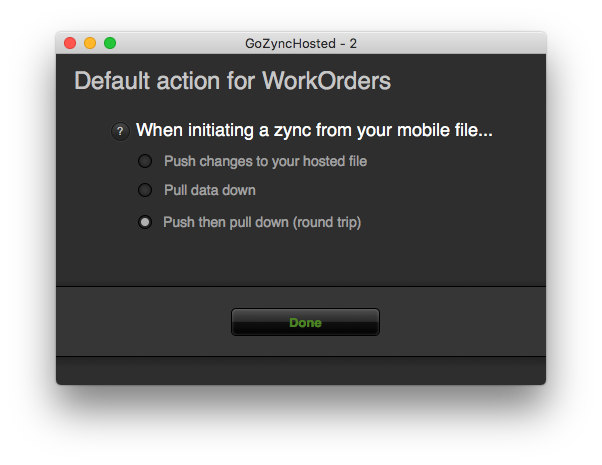
These options represent the default actions for the table but can be overridden by calling one of the Zync It scripts in your file.
Push
Push is the fastest way to get records from your mobile device to the host or server. When this is selected, GoZync will send changed records up to your hosted database then stop.
This is what you'd do when you don't need to get modified copies back on the mobile device, or don't need them back right away. Thus "push" is ideal for surveys, building inspections, etc.
Pull
This is the other side of push; GoZync asks for any records that have changed since the last sync and pulls them down. Along with this will come instructions to delete any records that were deleted on the host or that no longer belong to you.
After records are pulled they are processed into the local mobile file and the connection is broken. Pull will update existing records on the device if the primary ID of the record is already there, otherwise it will make new records.
Pull is ideal for tables where you're never editing the records on the mobile device, such as price lists. You may also want to pull as part of doing a round-trip (see below) manually.
Round Trip
Round trip is definitely the most impressive action in GoZync and if you have a fast connection, it's pretty damn cool. GoZync pushes changed records to the host/server, then it searches for changed records and pulls them down to process them into your mobile file.
Because all this happens while you're connected to the remote files, this can be slower than just pushing or just pulling. For that reason, maybe round trip shouldn't simply be your default action. Think about who needs which records and script your sync accordingly.