Migrating from GoZync4
How can I move from GZ4 to GZ5?
Background
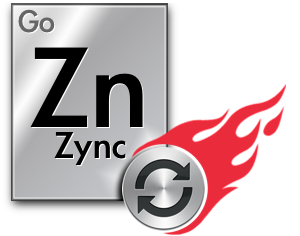
GoZync 5 is a paid upgrade and licensed user of any prior version of GoZync are eligible. You can purchase an upgraded engine and licenses here.
Once you've got the new files and license, much of the work in migrating to GoZync 5 is re-integrating GoZync into your solution, but don't worry some of your work (like defining fields and making layouts) can be reused.
Just follow these instructions carefully, and take your time. And if you need any help, please don't hesitate to get in touch.
Getting Started
1. Pull down a copy of all your files, including your mobile files, and back them up.
2. You'll do this work on a local machine, but pointing at your hosted files on your host or server... so you don't have to take those down. There is no license file in GoZync 5--the licensing functions have been added into GoZyncHosted.fmp12 so you don't need to bring down a copy of that file. Place your mobile file in the folder called "Mobile" you downloaded as part of GoZync5. Place your old copy of GoZyncMobile in this "Mobile" folder too, but rename it "GoZyncMobileOld.fmp12".
3. Enter your licenses into GoZyncHosted. If you don't remember doing that last time, read this: licensing.
4. In your mobile file, delete all the scripts you imported from GoZync (they're probably in the GoZync script folder). This will orphan any "sync" buttons you added to your layouts, but you'll point these at newly imported scripts later.
5. Now follow our integration instructions as if this were a new integration. But know that you've likely created some of our required fields already. When you get to adding layout contents in GoZyncMobile you can copy the layouts you made in "GoZyncMobileOld.fmp12". Same with the relationship graph you'll make in the new GoZyncMobile file: you can use the one in GoZyncMobileOld.fmp12 for reference.
6. As of GoZync 5.09: Ensure your gz_ModTimeStamp fields in your *hosted* file are set to number fields, and that their auto-enter calculation matches the calculation within the sample WorxHosted file.
7. When you're done with the integration instructions, fix any sync buttons you orphaned in step 3 above, and teach your hosted file about any filtering you were doing in GZ4: filtering. Remember, filtering was done in GoZyncMobile in version 4 and is now done in your hosted file (which is cool since you can now tweak filtering without deploying new versions of your files).
8. Finally prep your mobile file, possibly seeding the Field Level Merge database, and send that to your local copy of GoZyncHosted: distributing mobile files.
Deploying your new GZ5 files.
Hosting your new GZ5 files will replace the current copy of GoZyncHosted and once you do that your GZ4 users won't be able to sync any more. So here is how to make this as seamless as possible for your users.
1. Have all your users sync and then, once they're done, ask them to delete both GoZync mobile files from their devices. (Both GoZyncMobile and your mobile file.)
2. Once you've confirmed this has been done for all users (you can review their most recent sync log in GoZyncHosted's "Zync Logs" tab) close and remove GoZyncHosted and GoZyncLicense from your FileMaker Host or Server.
3. Host the new GoZync5 versions of GoZyncHosted and your mobile file (if you took your file down to do this).
4. Email your users a link to the downloads page of GoZyncHosted: you'll find an email button on the downloads tab of GoZyncHosted. (More here: distributing mobile files)
5. That's it.
Enjoy!